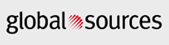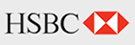Bluetooth pass-through module allows you to use the serial port of the device to get rid of the original cable shackles wireless serial communication within 10 meters range. Use the Bluetooth module without understanding the underlying complexity of the agreement, as long as a few simple steps you can enjoy the convenience of wireless communication . Bluetooth pass-through module AT commands only four , namely, test communications, change the name , change the baud rate , change the pairing password , AT instructions must from TXD, RXD signal pin settings can be set via the Bluetooth channel . Send AT commands can be various types of equipment MCU ( such as 51, avr, pic, msp430, arm , etc. ) , can also be a computer via serial port (PC MAX232 serial connection or USB to serial later ) sent.
Special Note:
1, the host module and slave modules can not switch mode, only a single operating mode ( master or slave )
2, the host module can only be paired HC06 slave modules can not pair connection module does not talk to the host computer or mobile phone with Bluetooth and other Bluetooth device pairing between the host module
3 , the slave module with the computer with Bluetooth or partially paired with a Bluetooth phone , from between the machine module can not connect , if the computer is not Bluetooth adapter , you can purchase our Bluetooth adapter. Or is the USB host module to serial and Bluetooth combo module eliminates the trouble of pairing .
4, AT command master module slave module less than AT + NAME instructions , other instructions the same
5 , the host machine from the interface module and the module are 3.3V level , can be directly connected with various TTL level serial port MCU (5V for MCU please 1K resistor in series ) is directly connected , set the parameters you can use USB to MCU or shop serial, or increase MAX232 serial converter circuit after the computer
Bluetooth module parameter setting method ( module default baud rate of 9600bps, device name : Tinyos, passcode : 1234 , according to the default parameters as you do not need all of the following AT command set individual parameters set a good power-down can be saved . ) :